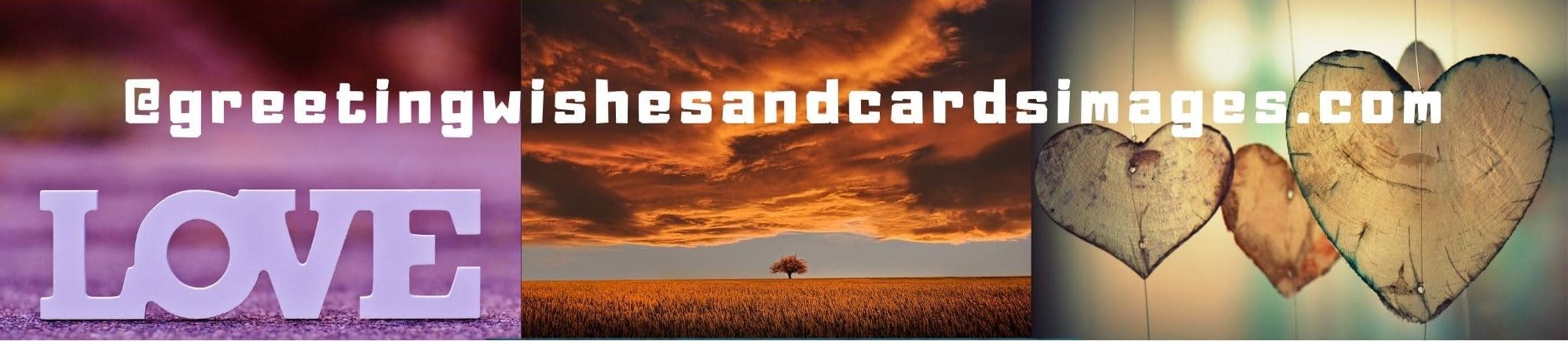“Why Use Instagram For Business?”, is a big question when it comes to promoting your site, app, story, or any business for that matter. There is a big buzz on this subject, as everyone is recommending using Instagram if you want to grow big and run a successful business online.

What is Instagram?
Instagram is basically an online photo and video sharing platform that you can use for your personal interests to market yourself or your skills or business to gain more followers and likes and earn something in return like popularity or money depending on the niche of your choice.
Click the button to visit Instagram Website
Why Use Instagram For Business
Instagram currently has 1 billion users worldwide that are growing exponentially as we speak, which means that you have a great opportunity to target your audience and generate sales, and grow big.
And with the mobile application accessible to everyone with a mobile device whether iOS or Android you have a good chance to gain more followers if you are more active and post on a daily basis.
People are always searching for different things online, some are looking for entertainment, others are looking for products and services to buy, and some are trying to learn something to increase their knowledge.
So there are so many niches and micro-niches that you can work on and gain a huge audience that in turn counts to the traffic towards your business.
Other Posts:
How To Post On Instagram From PC
WhatsApp Quotes Status DP Images
How To Install Instagram On An Android Mobile Device
Below you will find the step-by-step process to install Instagram on your Android mobile device with pictures to give a better understanding.
Step By Step Process To Install Instagram On Your Android Mobile
- On your Android screen search for Google Play Store.
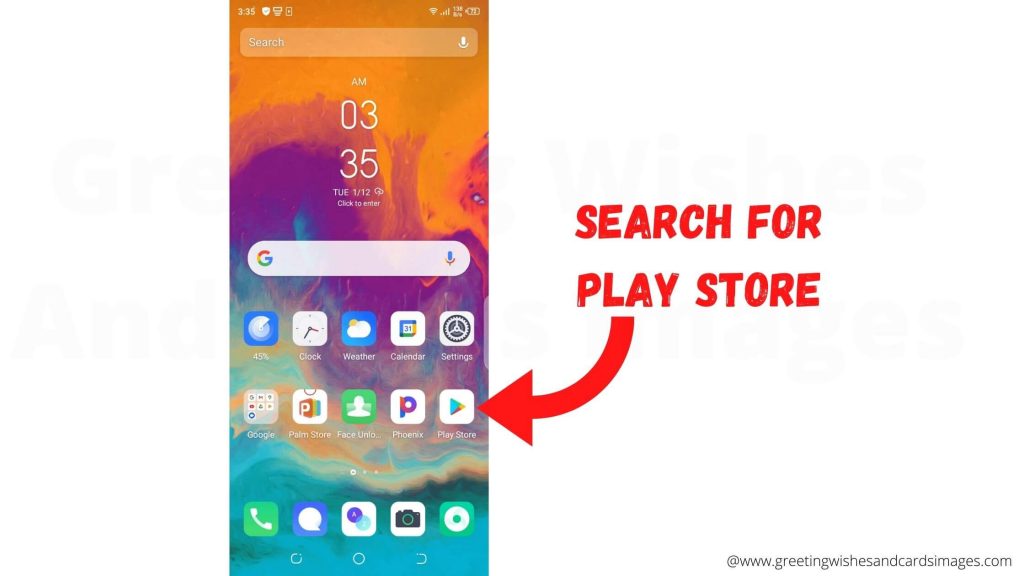
- Go to the search bar and type Instagram.

- After writing Instagram hit enter on your keyboard.
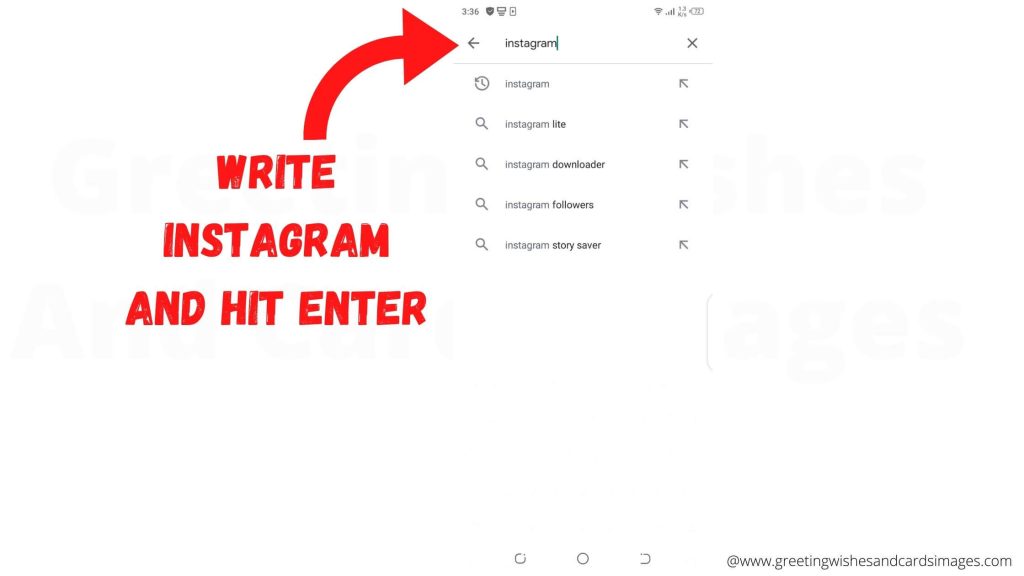
- Click the green install button when the Instagram app opens.
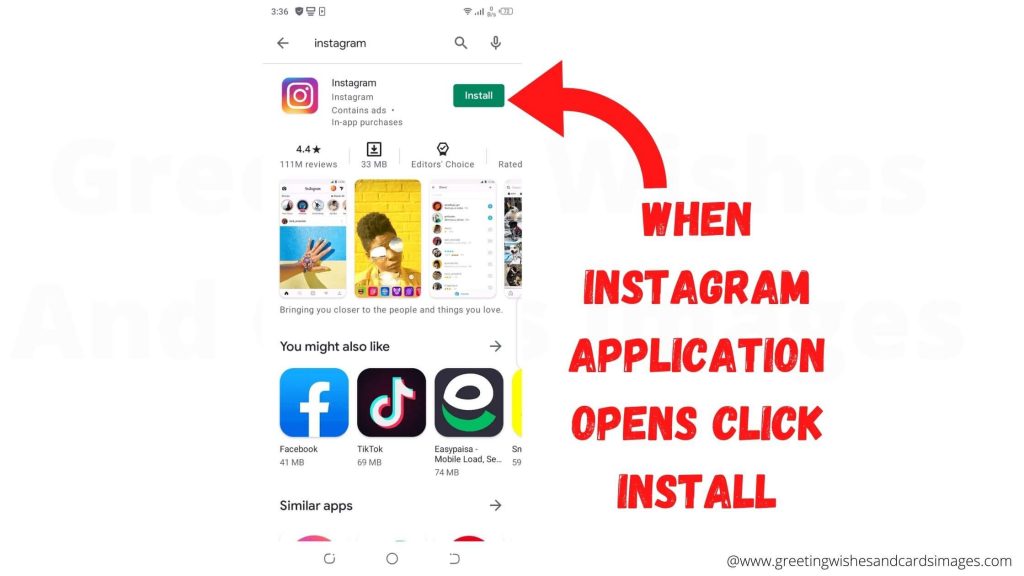
- The Instagram app starts downloading on your mobile
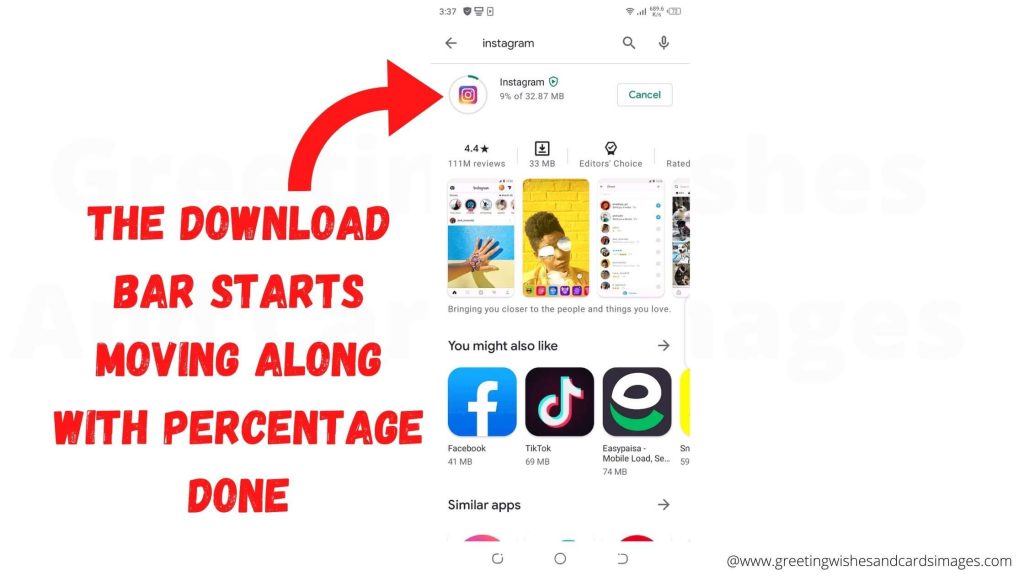
- You can see the green circular download bar moving along with the percentage done counted in numbers as well. And the download speed depends on your internet connection.

- Almost done with the download.
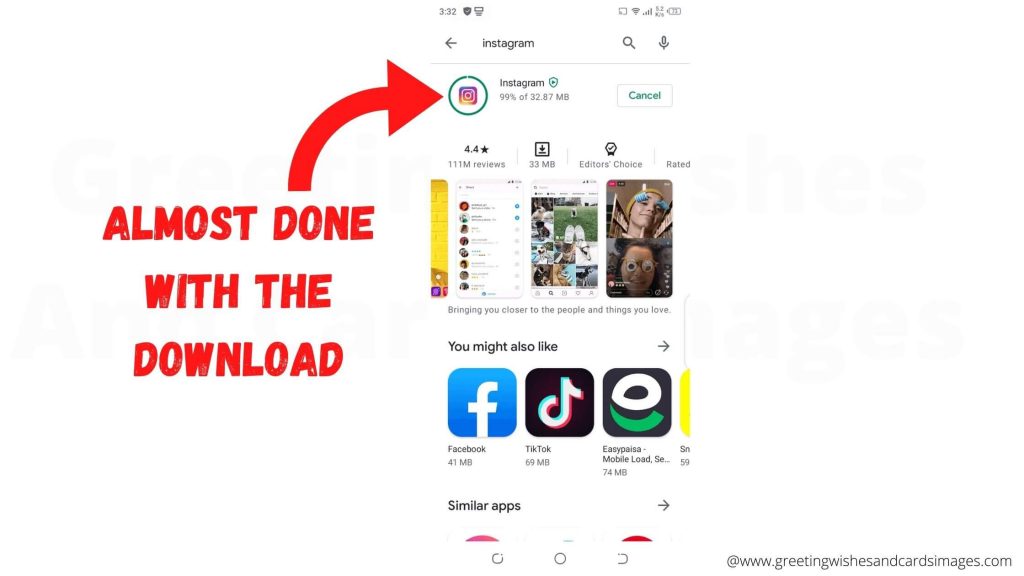
- Installation starts automatically after the download
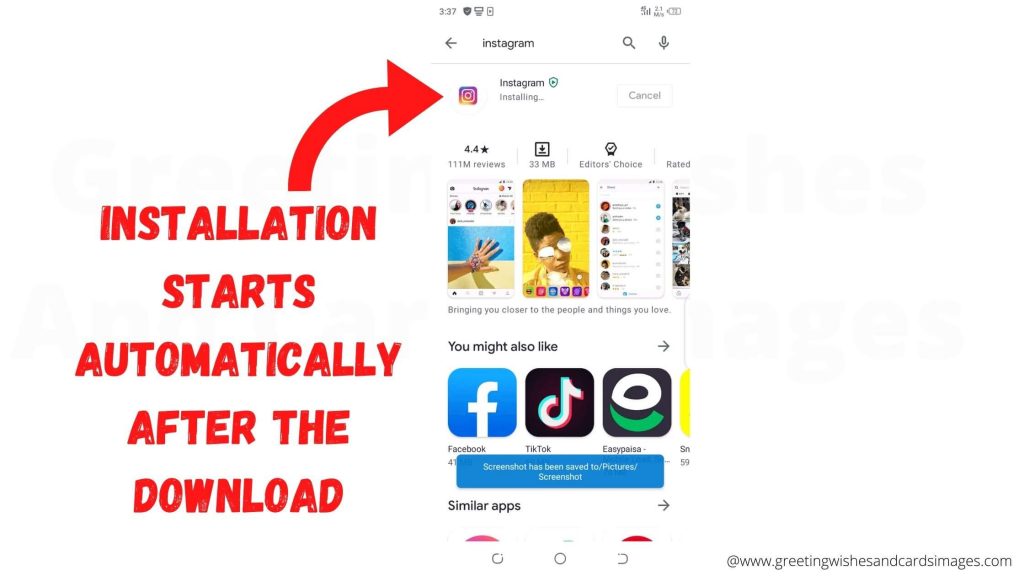
- You can see the installed indicator after the installation is complete and you can directly open the Instagram app from the green open button or…
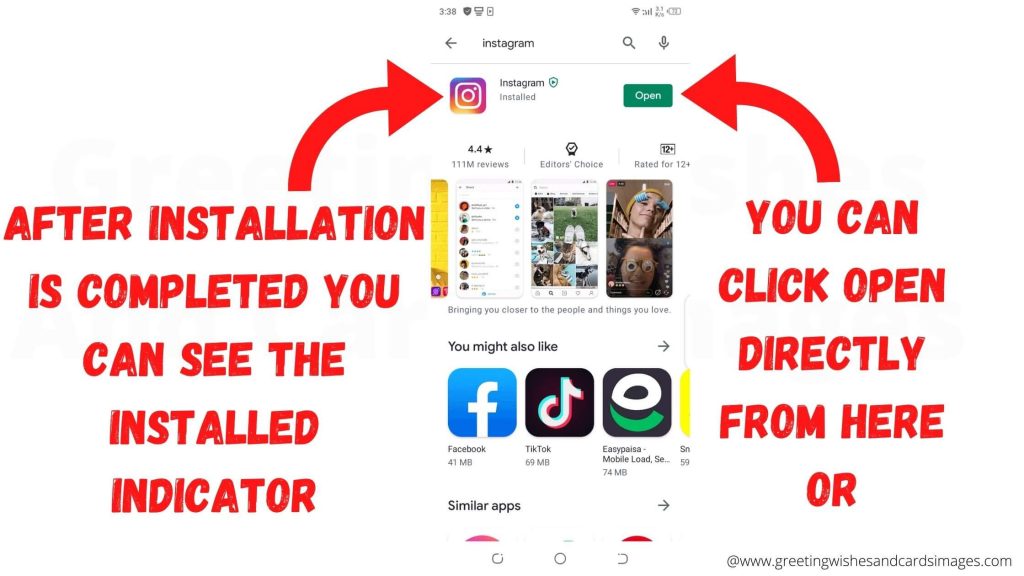
- You can click on the new Instagram Icon created on the mobile front screen.
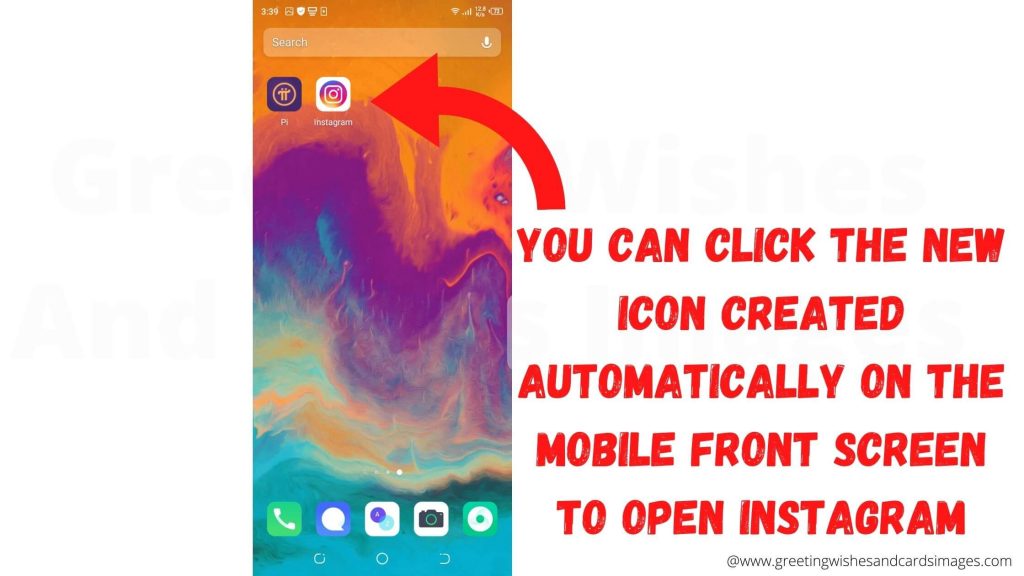
- It’s time to log in to an existing Instagram account or create a new Instagram Account.
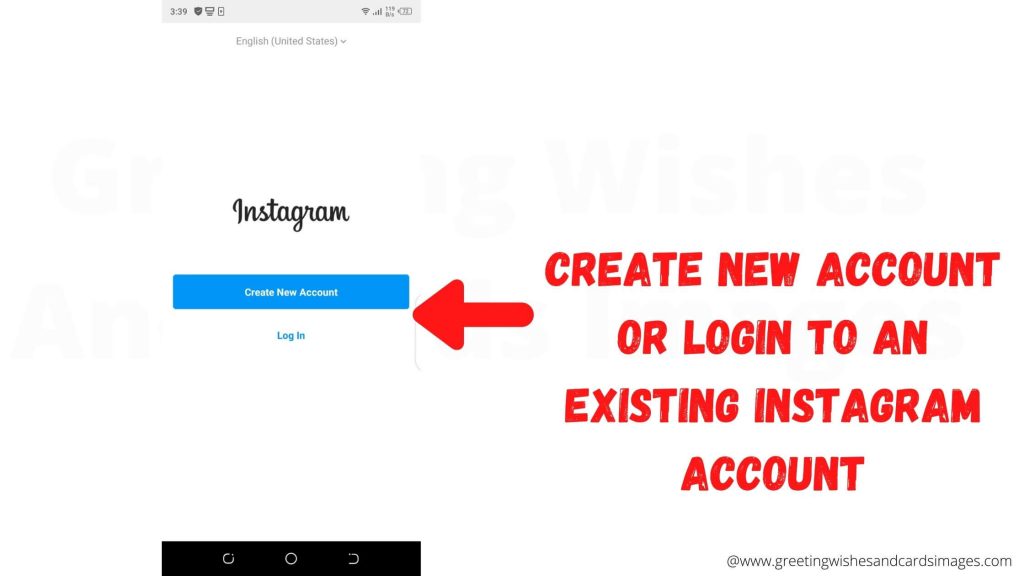
The process of installing Instagram on iOS is somewhat the same but you have to go to the App Store to perform the installation process.
Creating An Instagram Account
Now it’s time to create a new account on Instagram. There are many ways that you can choose from to create an Instagram account.
Like if you are on a desktop PC then enter the Instagram link to open the Instagram website directly into any of the browsers of your choice and the login options will appear where you can log in to your Instagram account or signup for an Instagram account if you don’t have an account already.
Check the images below to get a better understanding.
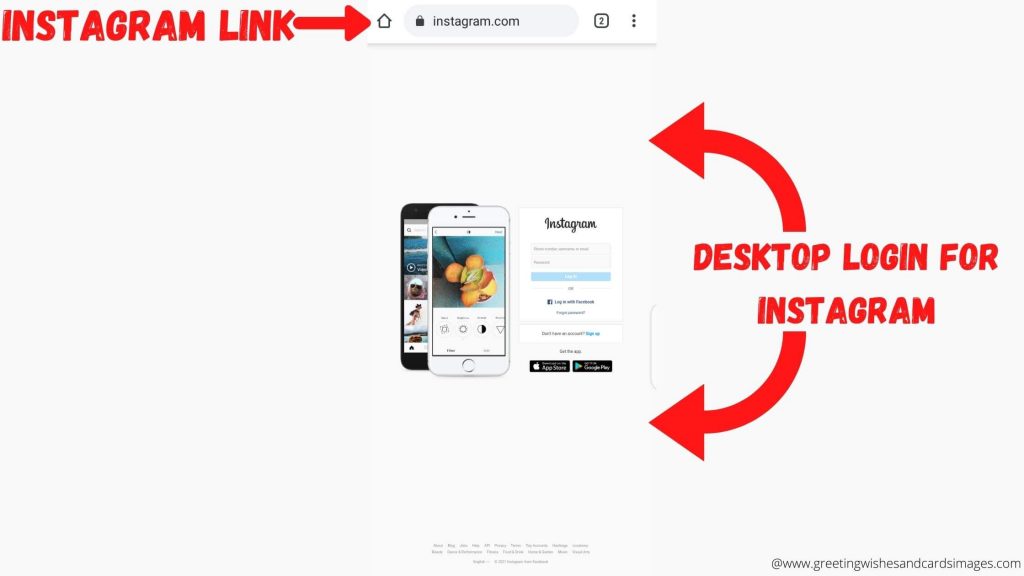
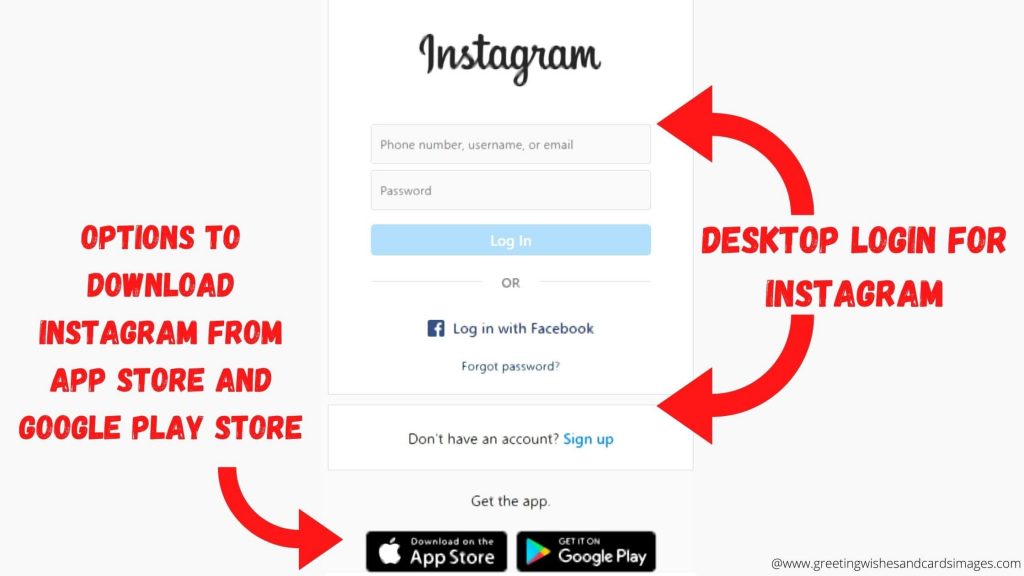
Now to sign up to Instagram on a desktop PC using either of the 2 options provided.
First is the login to Instagram with your Facebook login password. The second option is to sign up for Instagram by filling in the signup form where you use your email or phone number and enter your name, username, and password.
The same procedure applies to Android devices after downloading Instagram from the Google Play Store.
But for iOS Apple gives you the option to “Create New Account”.
And for Facebook login, keep in mind that you have to be logged in to your Facebook account for this option to work, or else log in to Facebook first and then on Instagram.
We hope you understood the Instagram account creation procedure that is super simple and easy. Comment below if you have any questions relating to this post “Why Use Instagram For Business”.
We will be posting other related stuff to Instagram in the future as well so stay tuned and visit other posts on Greeting Wishes And Cards Images.